Astronomy enthusiasts know how challenging aligning a telescope can be. For those who are not familiar with the term, alignment, or “fine-tuning” your telescope, is frequently required for reflector telescopes, and most of the time can be quite thorough and difficult. The Celestron Skyportal Wifi Module is an excellent accessory that will help you with that problem. Our full Celestron Skyportal Wifi Module review below will help you discover everything you need to know about this tool that can help you manage your Celestron scope!
What Is the Celestron Skyportal Wifi Module?
The Celestron Skyportal is a WiFi module that can be used to align your Celestron telescope. For the product to work, all you have to do is connect the Celestron Skyportal Wifi Module in the AUX or Hand Control port of your telescope, and then connect your device to the module via WiFi. The Celestron astronomy software (Sky Portal app) will turn your module into a hands-free control center to work with your scope. You can manage your scope either with your iOS or Android device (Celestron Skyportal for Windows is currently not available).
This means that, with the help of your smartphone or tablet, your gazing experience is right at the tip of your fingers. The product was designed and built not to take up space, and to be as efficient as possible for Celestron telescopes. The Skyportal database comes with more than 100,000 objects that you can observe, explore, and learn more about (thanks to useful audio explanations). The module is easy to set up and use.
Product Information
No products found.
| Dimensions | Weight | Batteries | Platform | Compatibility |
|---|---|---|---|---|
| 2 x 1.3 x 2.5 inches | 0.8 lb | Not required | iOS and Android | All current computerized telescopes from Celestron and some older models |
Pros and Cons of Using the Celestron Skyportal Wifi Module
No product is perfect, and the Celestron Syportal Wifi Module has quite a few advantages, as well as disadvantages.
[su_row][su_column size=”1/2″ center=”no” class=””]
[su_service title=”PROS” icon=”icon: plus-square” icon_color=”#4fac37″]
- Hands-free alignment
- Hands-free control and management
- Easy to set up and use
- Compatible with all recent computerized Celestron scopes
- Quick identification of celestial objects
- Educational experience, thanks to the Skyportal app
- Does not require coordinates for GPS location (taken automatically)
- No external charging or battery required
- Fast and free shipping when purchased on Amazon
[/su_column] [su_column size=”1/2″ center=”no” class=””]
[su_service title=”CONS” icon=”icon: minus-square” icon_color=”#ac3746″][/su_service]
- Available only for iOS and Android devices
- Customers sometimes complain that the app needs updates
- Handset seems to be more useful for pointing the scope, but the Skyportal works to discover objects for observation
- If your connection is lost when using the app, you have to restart the whole process
- Sometimes, the movement arrow doesn’t respond
- The instructional manual is incomplete
- The connector might be a bit loose in some products
- Some users reported issues with tech support when trying to contact them
[/su_column][/su_row]
Where to Find the Celestron Skyportal Wifi Module
No products found.
One option to purchase the Celestron Skyportal Wifi Module is from Amazon. As opposed to the official Celestron website, you often benefit from discounts on this platform. This means that you can buy the Skyportal Module for under $90 on Amazon, along with free shipping.
Celestron Skyportal Wifi Module Performance
The Celestron Skyportal has a 3.7 out of 5-star rating on Amazon, out of 123 customer reviews. While this is not the highest rating, 50 percent of all customers who rated it gave it a 5-star rating, so it is safe to say that most people were satisfied with the product.
Using the Celestron Skyportal Sky Link 2 WiFi Module, you can focus on particular objects that you want to study, and listen to audio descriptions that include more information on each of them, like their history, key features, and mythology. You don’t need to enter your GPS coordinate for the module to work, or set the time and date, because the device automatically detects these details.
Extra Info
Maintenance Advice
Possibly one of the greatest features of the Celestron Skyportal Wifi Module is that it is incredibly easy to set up. All you have to do is plug it into your telescope and use the Android or iOS app with WiFi to work with your scope hands-free.
There are no significant guidelines for maintenance, as the product is very small and does not involve complicated pieces to be replaced. Nevertheless, if you do have any unpleasant experiences, you can look at the warranty and guarantee information we have provided below.
Accessories
The Celestron Skyportal Wifi Module is a simple telescope accessory that does not require any other accessories to function (no batteries, no external charges). However, you will need to download the SkyPortal app for your product to work.
The good part is that the app is completely free of charge both on iTunes and on Google Play, and you can look at the links we have included below to download it for your device. The unfortunate part is that there is no information regarding Celestron Skyportal Wifi Module compatibility with Windows.
Warranty and Guarantee Information
Information about the warranty is available only on the official Celestron website, where you will find details about a possible two-year warranty for the Celestron Skyportal Wifi Module. Of course, this is granted in certain conditions (that the product was not subjected to misuse, abuse, mishandling, unauthorized repairs, etc.).
Download the Celestron SkyPortal App
You can use the Celestron SkyPortal app on your Android or iOS device. There is no full Celestron Skyportal manual available, but the app has a detailed description of how to use it and what you can do with it.
Download the Celestron Skyportal App from iTunes:
Download the Celestron Skyportal App from Google Play:
Customer Feedback
Generally speaking, the Celestron Skyportal Wifi Module is fairly appreciated by passive buyers. If you take a deeper look into the comment section, however, you will find a series of minor complaints from various customers that were otherwise generally pleased with the product.
Our Verdict
Taking into consideration all of the aspects we spoke about in this review, our final verdict for the Celestron Skyportal Wifi Module is a 4.8-star rating (on a 1-5 star scale). It’s just shy of 5 stars because there are quite a few significant updates to be made, but the module itself is highly useful and educational at the same time. Owners of Celestron scopes can find the WiFi module practical for observing with no hands, so it’s worth checking it out.
[su_note note_color=”#c7e5bb” radius=”9″]Recommended Read: Celestron 114 LCM Computerized Telescope Review[/su_note]
VERY GOOD!
-
Functionality
-
Design
-
Price
-
Online reviews
-
Size
-
Weight
Summary
The Celestron Skyportal Wifi Module is a pretty simple telescope accessory that allows you to observe and learn about celestial objects hands free!
User Review
( votes)Last update on 2024-07-27 at 02:10 / Affiliate links / Images from Amazon Product Advertising API
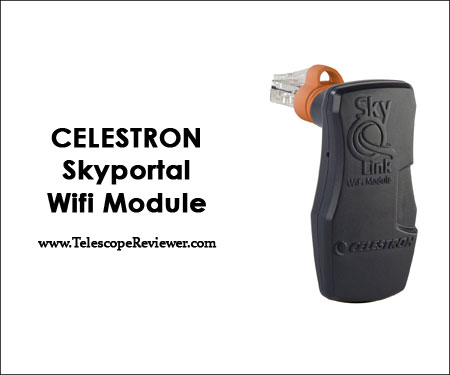




Is the Celestron skyportal module compatability with a Samsung Galaxy note 3 android phone?
Hi, Robert! Yes, according to the product’s specifications, the SkyPortal module should be compatible with all iOS and Android devices.
It’s a great informative article indeed. I have a little interest in astronomical works and I always wish that if I could be an astronaut. We all dreams never come true always. From this article, I learn much information about a rotating multiple mirror telescope. I appreciate the effort you took to share it with us. Hope, will get more from you soon.
You might want to brush up on the meanings of “collimation” and “alignment”.
“Collimation” refers to the internal alignment of the optical elements of the telescope itself (lenses and mirrors etc) – the Celestron SkyPortal does not assist with “collimation”.
“Alignment” refers to pointing the telescope to a selected target, which is exactly what the SkyPortal is intended to do.
Hello, Julian!
Thank you for pointing that error out to us! We have made the necessary adjustments.
Have a nice day!
Hi will this Sky Portal Module make setting up my Celestron 8 a lot easier – ie will i still have to find 3 stars to align the scope up with before using or does this module do all that automatically ? — I am a newbie to Telescopes – thanks in advance Phill
Hello, Phill!
Unfortunately, you will still have to find 3 stars in order to align your Celestron scope. The only difference is that you will able to do that much faster using the Sky Portal Module, since all you need to do is tap on the celestial objects on your phone or tablet. Not only will the device guide you through the alignment process, but it will also tell you more about each object you tap on, such as its history, mythology, and more.
If you are looking for a device that will automatically align your telescope without you having to do much, we recommend the StarSense AutoAlign. With this device, you just have to enter your location, date, and time, and it will do the rest.
Have a great day!
Can I used Sky Portal in ETX 90 MEade?
Thank you!
best regards,
Hello, Jorge!
Unfortunately, the Celestron Skyportal WiFi Module does not work with the Meade ETX 90. It only works with these telescope and mount models: CG-5, Advanced VX, CGE Pro, CGEM DX, CGEM, CPC, LCM, NexStar SLT, NexStar Evolution, NexStar SE, and SkyProdigy. For the Meade ETX 90, we recommend the Meade Instruments STELLA Wi-Fi Adapter. Just keep in mind you will also need to get a #497 or AudioStar Controller for it to work.
Have a great day!
Does it work with the Celestron nextron Skyaline 102 GT Costco telescope
Hi, is this module compatible with Celestron 114LCM newtonion?